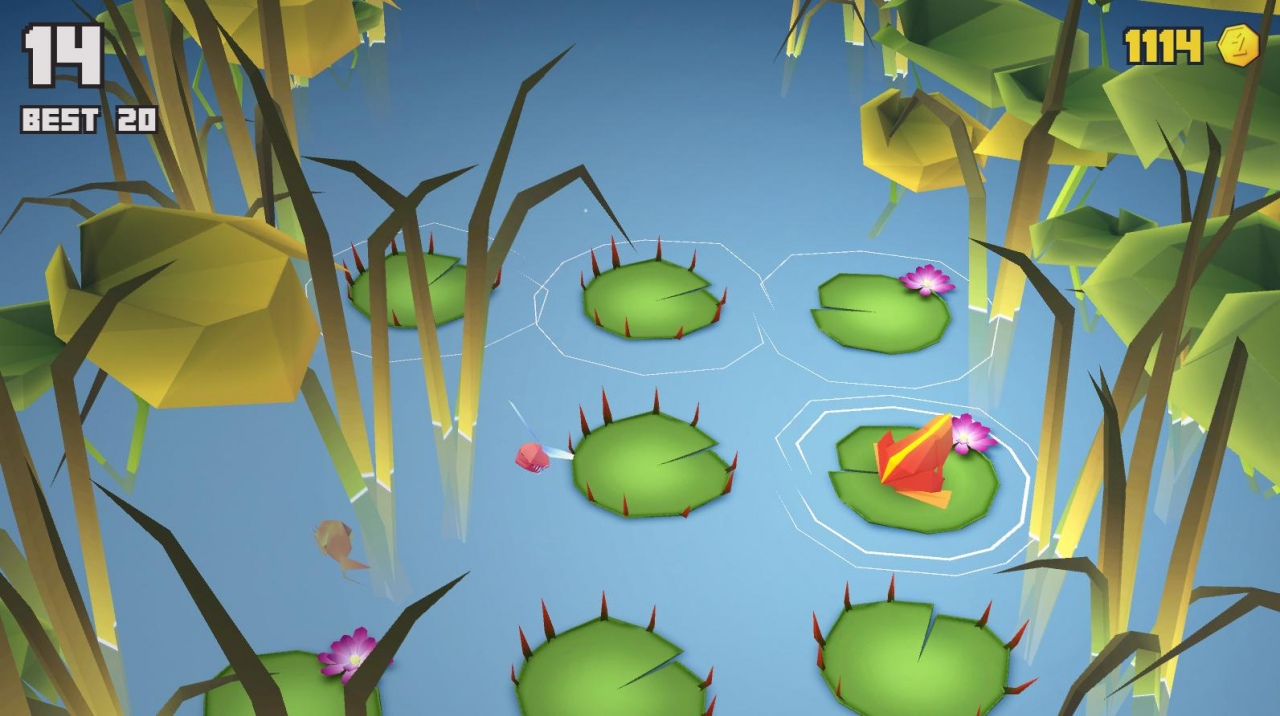JuJu Frog 1.1.5
Download
Free Version
Publisher Description
Take your little frog as fast as you can through the swamp by jumping and hopping over lily pads. Collect coins on your way to unlock new unique frogs and lead them on an epic croaky journey. The game is completely free to play.
How to play:
Tap the lily pad you want to jump on. Jump on as many as you can.
Don't tap the wrong lily pad.
Don't leap into the water.
If you wait for too long the fly will eat you.
That's it - leap, jump and hop your way through the swamp.
Game features:
• Stylish, modern low-poly HD optimized graphics
• 2 game modes: Endless Jump ( Infinite runner style gameplay ) and Time Trial
• Many different frogs to choose from ( Unlock new characters as you play )
• Unlock achievements and set records on the leaderboard
• Free gifts to help you get new frogs
• Designed for smartphones and tablets
• No in-app purchases
• New content, frogs and features will be added in future updates
We are an indie game studio from Sarajevo, Bosnia and Herzegovina specializing in low poly games.
### FOLLOW AI INTERACTIVE ###
Webpage: http://www.ai-interactive.net
Facebook: https://www.facebook.com/aiinteractive
Google+: https://plus.google.com/114774547946647256890
Twitter: https://twitter.com/AiInteractive
Email: contact@ai-interactive.net
About JuJu Frog
JuJu Frog is a free app for Android published in the Arcade list of apps, part of Games & Entertainment.
The company that develops JuJu Frog is AI Interactive. The latest version released by its developer is 1.1.5.
To install JuJu Frog on your Android device, just click the green Continue To App button above to start the installation process. The app is listed on our website since 2017-03-14 and was downloaded 1 times. We have already checked if the download link is safe, however for your own protection we recommend that you scan the downloaded app with your antivirus. Your antivirus may detect the JuJu Frog as malware as malware if the download link to com.aiinteractive.jujufrog is broken.
How to install JuJu Frog on your Android device:
- Click on the Continue To App button on our website. This will redirect you to Google Play.
- Once the JuJu Frog is shown in the Google Play listing of your Android device, you can start its download and installation. Tap on the Install button located below the search bar and to the right of the app icon.
- A pop-up window with the permissions required by JuJu Frog will be shown. Click on Accept to continue the process.
- JuJu Frog will be downloaded onto your device, displaying a progress. Once the download completes, the installation will start and you'll get a notification after the installation is finished.